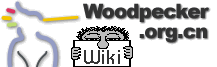WukooPy -- Web usage Keep object of Python
悟空系统 -- 保持对象化的 Web应用!
又一个新的webapp架构,它是面向python程序员的,包含了 Karrigell 和 Quixote 以及其它优秀思想!大家一起来造这个轮子吧!
::-- ZoomQuiet [2005-07-13 02:41:38]

1. 联系作者
email:

msn:


maillist:
![[MAILTO]](/htdocs/modern/img/moin-email.png) [email protected]
[email protected]
groups:![[WWW]](/htdocs/modern/img/moin-www.png) http://groups-beta.google.com/group/python-wukoopy/
http://groups-beta.google.com/group/python-wukoopy/
2. 缘起
现有 Web Application 点评 这么多Web Application,到底用什么好啊
俺以前一直用zope,后来感觉是越来越差,原因与Quixote和Cherrypy的作者差不多,网上有他们的文章,俺这里就不说了。后来找啊找啊,前前后后重点试过Quixote、Cherrypy、Karrigell,感觉都还不错,各有各的特点:
Cherrypy:
将对象机制引入web开发,完全的面向对象发布机制,底层数据、api函数使用cpg集中管理。缺点是底层api调用代码老在变,天啊,俺真的受不了,以前做了一个cherrypy小应用,前前后后重构了10来遍,每次只要用svn更新一下cherrypy代码,就得改一次俺的应用代码。俺就搞不明白,比如一个调用session,就用cpg.sessions就成了吧,为什么一会儿这个样式,一会儿另外个样式。
Quixote:
不错,发布方式多,代码结构好,质量最佳,基本上没什么BUG。只是语法调用有点怪异,适应了半天,最后还是不适应。
Karrigell:
最易用的系统,入门真简便,良好的debug框架,动态载入。只是代码结构不好,做个应用就得将Karrigell移过去。再有url不支持定制,太有局限性,比如我动态生成一个js文件,总不能扩展名是个py,hip...吧,而且作者象俺有点不务正业,不老老实实做好框架,却去设计什么dbstrange,还做了一堆没用的半成品,唉,有这功夫把自留地种好啊。感觉做做原型、快速开发还不错。
PS:这两天谈的比较多的是ruby的web架构,不太感冒,这东东也就是让java程序员见识一下:哦,这么这么简单啊,其实不用编码的框架是不存在的,功能实现与编码量本身就是一对对头。
2.1. 自我需求
见识了这么多框架,俺理想的架构长得模样也自然产生了(主要性能):
具有多多的发布接口,象Quixote,就是俺以前提过的万能接口,接口越多,余地越大啊。
底层API与数据的集中管理与调用。比如dgn.get_request(),dgn.get_reponse(),这里的特性是Quixote与Cherrypy的结合和升华。
简便的发布方式。考虑web前端部份的python代码是最易变的,尽可能简单,易读。利用所有都是对象的性能,选择函数发布。
支持url定制,易url的default性能。这个需求好象现在很重要,总比使用apache的mod_write好多了。
语法规则分离出来,用户可使用内置规则,也可定制自已的。内置:quixote_publish1,quixote_publish2,karrigell和函数发布
方便的角色、权限定义和管理
2.2. 设定前题
系统使用Karrigell和Quixote代码,对于这两个系统的补丁修改,一律使用动态修正方式偷梁换柱,不改变系统的任何代码,以满足原系统的升级和版权等要求。
使用Karrigell的发布方式注意,需将Karrigell发布为KarrigellLib包。即增加init.py,放在site_packages下
2.2.1. 特性预览
还是用一个简便例子说明:
1
2 #--系统函数--
3 def _charsetGB2312(fn):
4 '''函数包装函数,将页面设为gb2312'''
5 def _init(dgn,*args):
6 dgn.set_charset('gb2312')
7 return fn(dgn,*args)
8 return _init
9 def _baseAuth(dgn,func,realm='Protected'):
10 '''权限函数,只有我能上'''
11 t=dgn.get_baseauth()
12 if t is not None and t==('lihui','password'):
13 result=None
14 else:
15 dgn.set_status(401)
16 dgn.set_header('WWW-Authenticate', 'Basic realm="%s"' % realm)
17 result=True
18 return result
19 #--web前端--
20 def helloworld1(dgn):
21 '''发布一个函数,dgn为数据api集中调用入口,为第一个参数,dgn使用的singlon模式,除系统内置定义外,可自行加入定义,比如dbpool,可定义为dgn.db.dbpool
22 '''
23 return 'helloworld1'
24
25 def helloworld2(dgn):
26 '''发布一个函数,加个权限'''
27 return 'helloworld1'
28 helloworld2._q_access=_baseAuth
29
30 def helloworld3(dgn):
31 '''发布一个函数,gb2312发布'''
32 return 'helloworld1'
33 helloworld3=_charsetGB2312(helloworld3)
34
35 def helloworld4(dgn,*args):
36 '''有args的支持default,比如这个函数url为http:/***/p,这个http:/***/p/1/1/1.html,则转为args=['1','1','1.html']'''
37 return 'helloworld1'
38
39 def helloworld5(dgn):
40 '''发布一个图形文件'''
41 return "图文件"
42
43
44 def images(dgn,*args):
45 '''发布images子目录,静态目录'''
46 return dgn.StaticDirectory(os.path.join(dgn.get_config().path_top,'images'),*args)
47
48 #--发布函数
49 def root():
50 result=helloworld1
51 result.images=images
52 result.hl2=helloworld2
53 result.hl3=helloworld3
54 result.hl4=helloworld4
55 result.hl5_jpg=helloworld5 #扩展名为jpg
56 return result
2.2.2. 网站架构组合
原来一直用的是zope的zpt和dtml,cherrytemplate是两者的混合,使用很方便,模块就选它拉
sqlobject真不错,实行了关系数据库+逻辑+对象处理,zodb和存储过程俺再也不用拉。
俺的最佳组合就是dragon+cherrytemplate+sqlobject
3. 下载
0.11 版发布 WukooPy-0.11.zip
0.10 版发布 WukooPy-0.10.zip
支持json,请使用新新的svn版本,感觉是最简单的json发布,不是吹牛。不过可以发送中文,返回的中文编码不知怎么做,熟悉js帮一下先。 wukoopy_testjson.rar
SVN下载:
![]() http://www.woodpecker.org.cn/svn/woodpecker/WukooPy/trunk/
http://www.woodpecker.org.cn/svn/woodpecker/WukooPy/trunk/
user:woodpecker,pass:![]() [email protected]
[email protected]
TRAC访问:
![]() http://www.woodpecker.org.cn/trac.cgi/browser/WukooPy/trunk/
http://www.woodpecker.org.cn/trac.cgi/browser/WukooPy/trunk/
4. 快速体验
如何利用 WukooPy 进行Web 发布 ::-- ZoomQuiet [2005-07-16 07:05:19]
4.1. 建立一个wukoo_helloworld包
所有应用项目均以python包方式发布,在这里建立python包的方法很多,不再详述。用于测试,比较偷赖的方法是:
1)在系统site-packages子目录下建立wukoo_helloworld子目录
2)在wukoo_helloworld下建立一个init.py
这样我们就建立了一个wukoo_helloworld包,下面如不特指,一切操作均在wukoo_helloworld子目录下进行
4.2. 建立项目
4.2.1. 建立发布内容
增加一个helloword.py文件,内容:
1
2 def helloworld(wkp):
3 return 'Hello World'
这样我们就做了一个函数发布的页面,页面内容为Hello World,wkp参数为api调用入口
4.2.2. 制作页面发布接口
建立发布内容后,就要建立url调用逻辑,这种系统指定使用一个root函数,修改文件为
1
2 def helloworld(wkp):
3 return 'Hello World'
4
5 def root():
6 result=helloworld
7 return result
4.2.3. 制作项目发布接口
每个项目均应制作一个内容发布接口函数create_publisher,该函数调用不用的语法规则(使用不用的publisher),上页内容增加为:
1
2 def helloworld(wkp):
3 return 'Hello World'
4
5 def root():
6 result=helloworld
7 return result
8
9 from wukoopy.publish_wukoopy import Publisher ##使用publish_wukoopy发布
10 def create_publisher():
11 return Publisher(
12 root
13 )
wukoopy下内置quixote1,quixote2,wukoopy,karrigell四种发布方式,Publisher 参数为:
第一个参数:项目入口,每种publisher的入口形式均不一样,wukoopy为root函数
session_manager:为使用sessions,不加则不使用
config:配置文件
logger:log记录
**kwargs :其它配置
到此我们的项目基本做完了
4.2.4. 选择不同方式发布
在wukoo.server下有不同的server发布方式
1)选择simple方式
(1)在命令行下执行
python \*\*\simple_server.py --factory wukoo_helloworld.helloworld.create_publisher
(2)使用python程序
建立一个run_simple.py文件,内容
1 from wukoo_helloworld.helloworld import create_publisher
2 from wukoopy.server.simple_server import run
3 run(create_publisher)
运行后,访问http://localhost:8080/
2)选择cgi访问
建立一个run_cgi.cgi文件,并放在apache可以访问的地方
1 from wukoo_helloworld.helloworld import create_publisher
2 from wukoopy.server.cgi_server import run
3 run(create_publisher)
3)选择fast cgi访问
建立一个run_cgi.fcgi文件,并放在apache可以访问的地方(apache配置不详述)
1 from wukoo_helloworld.helloworld import create_publisher
2 from wukoopy.server.fastcgi_server import run
3 run(create_publisher)
4)选择xitami访问
建立一个run_xitami.py文件
1 from wukoo_helloworld.helloworld import create_publisher
2 from wukoopy.server.xitami_server import run
3 run(create_publisher,'helloworld')
5)选择mod_python访问
配置apache.conf
<LocationMatch "^/helloworld(/|$)">
SetHandler python-program
PythonHandler wukoopy.server.mod_python_handler
PythonOption quixote-publisher-factory wukoo_helloworld.helloworld.create_publisher
PythonInterpreter wukoo_helloworld.helloworld
PythonDebug On
</LocationMatch>
6)选择scgi方式
(略)
7)server下还用几种发布方式,参照上述进行。(有一些还是半成品,文件名中有todo)
4.3. 更多特性
4.3.1. 加入子页面
增加一个index,初步展示调用api的方法:
1
2 def index(wkp):
3 wkp.set_content_type("text/html")
4 result="<html><body>"
5 result+='<a href="/hello">Hello World</a><br><br>'
6 result+='</body></html>'
7 return result
8
9 def helloworld(wkp):
10 return 'Hello World'
11
12 def root():
13 result=index
14 result.hello=helloworld
15 return result
4.3.2. 发布一个静态目录
建立一个images子目录,并发布这个目录为/images
1
2 def index(wkp):
3 wkp.set_content_type("text/html")
4 result="<html><body>"
5 result+='<a href="/hello">Hello World</a><br><br>'
6 result+='</body></html>'
7 return result
8
9 def helloworld(wkp):
10 return 'Hello World'
11
12 import os.path
13 def images(dgn,*args):
14 return dgn.StaticDirectory(os.path.join(os.path.dirname(__file__),'images'),*args)
15
16 def root():
17 result=index
18 result.hello=helloworld
19 result.images=images
20 return result
4.3.3. 发布一个静态文件
在目录下放一个favicon.ico文件,并发布这个favicon,发布为/favicon.ico
1
2 def index(wkp):
3 wkp.set_content_type("text/html")
4 result="<html><body>"
5 result+='<a href="/hello">Hello World</a><br><br>'
6 result+='</body></html>'
7 return result
8
9 def helloworld(wkp):
10 return 'Hello World'
11
12 import os.path
13 def images(wkp,*args):
14 return wkp.StaticDirectory(os.path.join(os.path.dirname(__file__),'images'),*args)
15
16 def favicon(wkp):
17 return wkp.StaticFile(os.path.join(os.path.dirname(__file__),'favicon.ico'),mime_type='image/x-icon')
18
19 def root():
20 result=index
21 result.hello=helloworld
22 result.images=images
23 result.favicon_ico=favicon #使用扩展名为.ico
24 return result
4.3.4. 动态改态页面属性
增加一个函数包装函数_charsetGB2312,将index改为GB2312发布
1
2 def _charsetGB2312(fn):
3 '''函数包装函数,将页面设为gb2312'''
4 def _init(dgn,*args):
5 dgn.set_charset('gb2312')
6 return fn(dgn,*args)
7 return _init
8
9 #---------------------
10 def index(wkp):
11 wkp.set_content_type("text/html")
12 result="<html><body>"
13 result+='<a href="/hello">Hello World</a><br><br>'
14 result+='</body></html>'
15 return result
16 index=_charsetGB2312(index)
17
18 def helloworld(wkp):
19 return 'Hello World'
20
21 import os.path
22 def images(wkp,*args):
23 return wkp.StaticDirectory(os.path.join(os.path.dirname(__file__),'images'),*args)
24
25 def favicon(wkp):
26 return wkp.StaticFile(os.path.join(os.path.dirname(__file__),'favicon.ico'),mime_type='image/x-icon')
27
28 def root():
29 result=index
30 result.hello=helloworld
31 result.images=images
32 result.favicon_ico=favicon #使用扩展名为.ico
33 return result
4.3.5. 使用基本认证,设置页面访问权限
增加一个权限函数_baseAuth,将protect页面设置访问权限
1
2 def _charsetGB2312(fn):
3 '''函数包装函数,将页面设为gb2312'''
4 def _init(dgn,*args):
5 dgn.set_charset('gb2312')
6 return fn(dgn,*args)
7 return _init
8
9 def _baseAuth(dgn,func,realm='Protected'):
10 t=dgn.get_baseauth()
11 if t is not None and t==('1','1'):
12 result=None
13 else:
14 dgn.set_status(401)
15 dgn.set_charset('gb2312')
16 dgn.set_header('WWW-Authenticate', 'Basic realm="%s"' % realm)
17 result='密码虽然弱智,你还是访问不了'
18 return result
19 #---------------------
20 def index(wkp):
21 wkp.set_content_type("text/html")
22 result="<html><body>"
23 result+='<a href="/hello">Hello World</a><br><br>'
24 result+='<a href="/protect">你能进来算你牛</a><br><br>'
25 result+='<a href="http://1:[email protected]:8080/protect">都告诉密码了还能进不来</a><br><br>'
26 result+='</body></html>'
27 return result
28 index=_charsetGB2312(index)
29
30 def helloworld(wkp):
31 return 'Hello World'
32
33 def protect(wkp):
34 return '哈哈,你进来了'
35 protect._q_access=_baseAuth
36
37 import os.path
38 def images(wkp,*args):
39 return wkp.StaticDirectory(os.path.join(os.path.dirname(__file__),'images'),*args)
40
41 def favicon(wkp):
42 return wkp.StaticFile(os.path.join(os.path.dirname(__file__),'favicon.ico'),mime_type='image/x-icon')
43
44 def root():
45 result=index
46 result.hello=helloworld
47 result.images=images
48 result.protect=protect
49 result.favicon_ico=favicon #使用扩展名为.ico
50 return result
4.3.6. 动态构建和发布一个图形
增加msn函数,从远程获得图形文件并以/msn.jpg发布出去
1
2 def _charsetGB2312(fn):
3 '''函数包装函数,将页面设为gb2312'''
4 def _init(dgn,*args):
5 dgn.set_charset('gb2312')
6 return fn(dgn,*args)
7 return _init
8
9 def _baseAuth(dgn,func,realm='Protected'):
10 t=dgn.get_baseauth()
11 if t is not None and t==('1','1'):
12 result=None
13 else:
14 dgn.set_status(401)
15 dgn.set_charset('gb2312')
16 dgn.set_header('WWW-Authenticate', 'Basic realm="%s"' % realm)
17 result='密码虽然弱智,你还是访问不了'
18 return result
19 #---------------------
20 def index(wkp):
21 wkp.set_content_type("text/html")
22 result="<html><body>"
23 result+='<a href="/hello">Hello World</a><br><br>'
24 result+='<a href="/protect">你能进来算你牛</a><br><br>'
25 result+='<a href="http://1:[email protected]:8080/protect">都告诉密码了还能进不来</a><br><br>'
26 result+='<a href="/msn.jpg">这是俺的msn,zq老大做的,频繁访问他的网站会受不了</a><br><br>'
27 result+='</body></html>'
28 return result
29 index=_charsetGB2312(index)
30
31 def helloworld(wkp):
32 return 'Hello World'
33
34 def protect(wkp):
35 return '哈哈,你进来了'
36 protect._q_access=_baseAuth
37
38 import os.path
39 def images(wkp,*args):
40 return wkp.StaticDirectory(os.path.join(os.path.dirname(__file__),'images'),*args)
41
42 def favicon(wkp):
43 return wkp.StaticFile(os.path.join(os.path.dirname(__file__),'favicon.ico'),mime_type='image/x-icon')
44
45 def msn(wkp):
46 wkp.set_content_type('image/jpeg')
47 result=wkp.web.urlget(
48 'http://wiki.woodpecker.org.cn/moin/WukooPy/TouchAuthor?action=AttachFile&do=get&target=hui5774hot.png'
49 )
50 return result
51
52 def root():
53 result=index
54 result.hello=helloworld
55 result.images=images
56 result.protect=protect
57 result.favicon_ico=favicon #使用扩展名为.ico
58 result.msn_jpg=msn
59 return result
4.3.7. URL MAP处理
增加urlmap函数,用来作为缺省urlmap的处理函数,很简单,有*args参数即可
1
2 def _charsetGB2312(fn):
3 '''函数包装函数,将页面设为gb2312'''
4 def _init(dgn,*args):
5 dgn.set_charset('gb2312')
6 return fn(dgn,*args)
7 return _init
8
9 def _baseAuth(dgn,func,realm='Protected'):
10 t=dgn.get_baseauth()
11 if t is not None and t==('1','1'):
12 result=None
13 else:
14 dgn.set_status(401)
15 dgn.set_charset('gb2312')
16 dgn.set_header('WWW-Authenticate', 'Basic realm="%s"' % realm)
17 result='密码虽然弱智,你还是访问不了'
18 return result
19
20
21 #---------------------
22 def index(wkp):
23 wkp.set_content_type("text/html")
24 result="<html><body>"
25 result+='<a href="/hello">Hello World</a><br><br>'
26 result+='<a href="/protect">你能进来算你牛</a><br><br>'
27 result+='<a href="http://1:[email protected]:8080/protect">都告诉密码了还能进不来</a><br><br>'
28 result+='<a href="/msn.jpg">这是俺的msn,zq老大做的,频繁访问他的网站会受不了</a><br><br>'
29 result+='<a href="/urlmap/1/1/m/1.html">什么样的垃级,俺都照吃不误</a><br><br>'
30 result+='</body></html>'
31 return result
32 index=_charsetGB2312(index)
33
34 def helloworld(wkp):
35 return 'Hello World'
36
37 def protect(wkp):
38 return '哈哈,你进来了'
39 protect._q_access=_baseAuth
40
41 def urlmap(wkp,*args):
42 return '哈'+str(args)+',原来俺吃的是这个'
43
44
45 import os.path
46 def images(wkp,*args):
47 return wkp.StaticDirectory(os.path.join(os.path.dirname(__file__),'images'),*args)
48
49 def favicon(wkp):
50 return wkp.StaticFile(os.path.join(os.path.dirname(__file__),'favicon.ico'),mime_type='image/x-icon')
51
52 def msn(wkp):
53 wkp.set_content_type('image/jpeg')
54 result=wkp.web.urlget(
55 'http://wiki.woodpecker.org.cn/moin/WukooPy/TouchAuthor?action=AttachFile&do=get&target=hui5774hot.png'
56 )
57 return result
58
59 def root():
60 result=index
61 result.hello=helloworld
62 result.images=images
63 result.protect=protect
64 result.urlmap=urlmap
65 result.favicon_ico=favicon #使用扩展名为.ico
66 result.msn_jpg=msn
67 return result
4.3.8. 使用页面变量,设置页面访问权限
增加一个权限函数_formAuth,将formprotect页面设置访问权限
1
2 def _charsetGB2312(fn):
3 '''函数包装函数,将页面设为gb2312'''
4 def _init(dgn,*args):
5 dgn.set_charset('gb2312')
6 return fn(dgn,*args)
7 return _init
8
9 def _baseAuth(dgn,func,realm='Protected'):
10 t=dgn.get_baseauth()
11 if t is not None and t==('1','1'):
12 result=None
13 else:
14 dgn.set_status(401)
15 dgn.set_charset('gb2312')
16 dgn.set_header('WWW-Authenticate', 'Basic realm="%s"' % realm)
17 result='密码虽然弱智,你还是访问不了'
18 return result
19
20 def _formAuth(dgn,func):
21 if dgn.get_form('user')=='王二' and dgn.get_form('password')=='麻子':
22 result=None
23 else:
24 dgn.set_charset('gb2312')
25 result='只有王二有权进,去求他吧'
26 return result
27
28 #---------------------
29 def index(wkp):
30 wkp.set_content_type("text/html")
31 result="<html><body>"
32 result+='<a href="/hello">Hello World</a><br><br>'
33 result+='<a href="/protect">你能进来算你牛</a><br><br>'
34 result+='<a href="http://1:[email protected]:8080/protect">都告诉密码了还能进不来</a><br><br>'
35 result+='<a href="/msn.jpg">这是俺的msn,zq老大做的,频繁访问他的网站会受不了</a><br><br>'
36 result+='<a href="/urlmap/1/1/m/1.html">什么样的垃级,俺都照吃不误</a><br><br>'
37 result+='<a href="/form_protect">试试能不能进</a><br><br>'
38 result+='<a href="/form_protect?user=王二&password=麻子">只有王二才能进</a><br><br>'
39 result+='</body></html>'
40 return result
41 index=_charsetGB2312(index)
42
43 def helloworld(wkp):
44 return 'Hello World'
45
46 def protect(wkp):
47 return '哈哈,你进来了'
48 protect._q_access=_baseAuth
49 protect=_charsetGB2312(protect)
50
51 def form_protect(wkp):
52 return '哈哈,我王二麻子进来了'
53 form_protect._q_access=_formAuth
54 form_protect=_charsetGB2312(form_protect)
55
56
57 def urlmap(wkp,*args):
58 return '哈'+str(args)+',原来俺吃的是这个'
59
60
61 import os.path
62 def images(wkp,*args):
63 return wkp.StaticDirectory(os.path.join(os.path.dirname(__file__),'images'),*args)
64
65 def favicon(wkp):
66 return wkp.StaticFile(os.path.join(os.path.dirname(__file__),'favicon.ico'),mime_type='image/x-icon')
67
68 def msn(wkp):
69 wkp.set_content_type('image/jpeg')
70 result=wkp.web.urlget(
71 'http://wiki.woodpecker.org.cn/moin/WukooPy/TouchAuthor?action=AttachFile&do=get&target=hui5774hot.png'
72 )
73 return result
74
75 def root():
76 result=index
77 result.hello=helloworld
78 result.images=images
79 result.protect=protect
80 result.form_protect=form_protect
81 result.urlmap=urlmap
82 result.favicon_ico=favicon #使用扩展名为.ico
83 result.msn_jpg=msn
84 return result
暂时到这:)
5. 反馈
有什么体验?