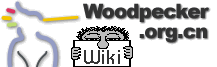![]() PyBlosxom 是从BloSxom系统发展起来的,基于文件系统的Blog系统。
PyBlosxom 是从BloSxom系统发展起来的,基于文件系统的Blog系统。
安装及配置简单。但是想拥有各种现代网志的功能,必须 DIY it! -- 乐趣也正在于此 -- ZoomQuiet
非常想说Python 的blosxom Clone 应该是最优雅好用的!
社区选中了 PyBlosxom 进行Blog 群落的支持,也 想 让大家都可以 体验 DIY自个儿的Blog -- 当然的使用 以Python !-)
1. PyBlosxom
1.1. QuickStart
pyBlosxom安装及配置 -- limodou 个人版本
1.2. 安装体验
bsd/PyBlosxomInstallHowto -- HD尝试的安装断点报告
PyBlosxom-li -- limodou 完整的安装流程
1.2.1. 理解PyBlosxom
UnderstandPyBlosxom -- ZoomQuiet 体会基于文件的信息管理
1.3. 基础管理
1.3.1. 插件安装
如何添加comments插件 -- limodou 个人体会
PyB-preformatters -- 预格式化插件
1.4. 多用户模式
PyBlosxoMultuser -- 暂时还没看到好的解决方案, 自己改造代码 -- Hoxide
1.5. PyBlosxom结构
期望利用自个儿开发的dot 结构分析工具自动生成结构说明图!
1.6. 深入PyBlosxom
-- limodou [2004-09-21 23:58:02]
PyBlosxom Develop This is my personal PyBlosxom developing page.标准技术文档:
1.6.1. Client Tool
You can use NewEdit to edit blog and save it to PyBlosxom. And NewEdit support most PyBlosxon xmlrpc-API. But I modified the original xmlrpc-metaweblog.py plugin, so as to support Unicode like utf-8.
1.6.2. 高阶定制
StepsZqMiddleNight -- 一步步定制 Zq'sMiddleNight 样式
ZhCategories -- 中文化分类索引
1.6.3. 插件开发
MailPyBlosxom -- 通过邮件管理 PyBlosxom
FlPyBlosxom -- Flash 界面的 PyBlosxom 管理
1.6.3.1. xmlrpc_newedit.py
This plugin provides some misc method, and it is a xmlrpc plugin, so you need install xmlrpc.py plugin first. This plugin provides these methods, just like:
newedit.editCategory you can edit the existing category, if the category is not existed, it'll create a new one
newedit.putFile put file to blog
newedit.getFileList get file list which you'v uploaded
newedit.getSysFile get system file which you can access
newedit.getSysFileList get system file list which you can access
newedit.putSysFile put system file which you can access
If you want to use putFile function, you should add parameter as blow:
newedit_filepath - the path that files will be saved, it's a relative path according to datadir
getSysFile is used to modify some important files just like links.dat, flavour template files, etc. If you want to use this method, you shoud add parameter in config.py as blow:
newedit_filelist - is a filename, the content of it is a list of filename that enable accessed via xmlrpc.
so if you invoke the method, it'll check the filename in the list first. If existed, you can get the content of the file, and put the new content back via putSysFile. It should be a relative path according to datadir.
For example:
config.py py['newedit_filepath'] = 'files' py['newedit_filelist'] = 'filelist.dat'
the structure of directory:
files/
entries/ #datadir
|
+------ filelist.dat
If the content of the filelist.dat is :
links.dat
thus you can use getSysFile to get the content of the links.dat, and modify it on the remote, then use putSysFile to save the modification.
download the plugins: Upload new attachment "xmlrpc_newedit.py"
1.6.4. 系统改造
啍啍啍有了源代码!当然要改成适合中国思路的使用方式!
2. 讨论
-- limodou [2004-09-02 21:39:19]